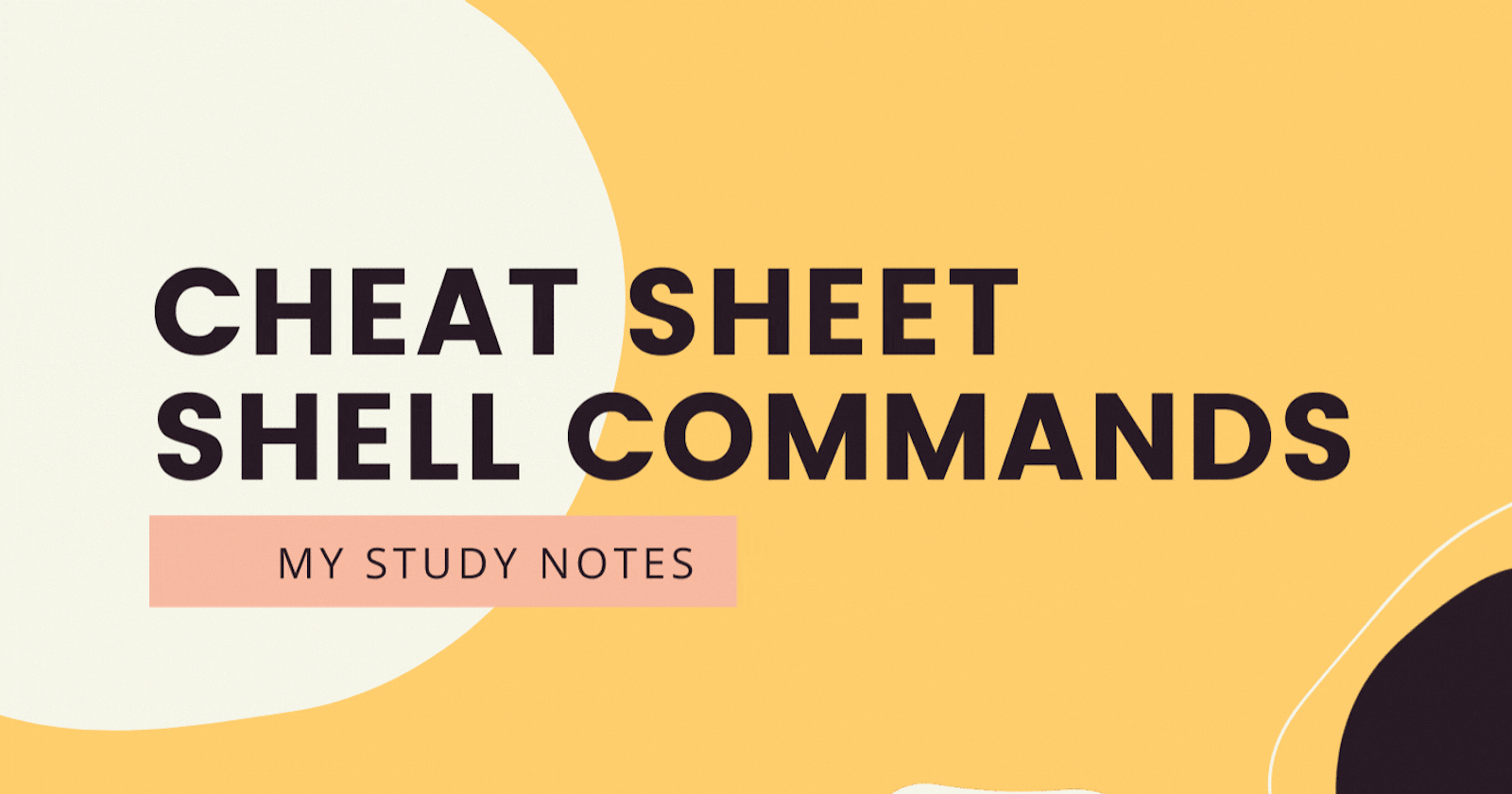Posting my collection of notes and cheat sheets I created during my time studying Software Engineering Immersive at General Assembly. 💛
🖥️ Command Line Interface
A command line interface (CLI) is a type of interface that's used to speak with your operating system. For example on a MAC we use the Terminal as our interface.
- The Terminal command line controls your entire operating system
- You use
shell commandsin order to communicate with your operating system to manipulate files and execute programs
🐚 Shell commands
Basics
~home directory.current directory..up by one directorypwdprints the current file pathclearclears the terminal screen (actually just pushes it up)treelists out all folders and files in the current directory (if tree is installed)openopens a file, folder or URL that you specifymananother_command_nameprints the manual for the specified command
Combined
cd - changes directory
cdorcd ~will take you to the home directorycd folder_nametakes you to the specified directorycd /Users/sammy/Documentsfollows the directory path and takes you to theDocumentsdirectory
cd ..takes you up by one directorycd -takes you to the previous directory you were in
ls - lists directory contents
~ % ls
Applications Downloads Music WebDevelopment
Desktop Library Pictures venv
Can be combined with the following options to list the directory in a specific way or with specific information
ls -l- lists the directory in long format, with a total sum
~ % ls -l
total 0
------@ 3 sammy staff 99 12 Oct 16:01 Applications
------@ 10 sammy staff 99 11 Dec 21:55 Desktop
------+ 9 sammy staff 99 17 Nov 19:09 Documents
ls -a- lists directory contents including hidden files
.Trash Applications
.config Desktop
Downloads Documents
ls -lacombines both-aand-l
~ % ls -la
total 40
-xr-x+ 31 sammy staff 990 10 Dec 23:09 .
-xr-x 5 sammy admin 990 10 Jan 2020 ..
--r--@ 1 sammy staff 990 10 Nov 14:04 .DS_Store
------ 52 sammy staff 990 31 Nov 20:57 .Trash
------ 3 sammy staff 990 21 Oct 22:41 .config
mkdir - creates a directory
mkdir Tuxedo_catscreates a directory calledTuxedo_cats- wrap the directory name in quotations to allow white spaces
~ % ls
Applications Downloads
~ % mkdir Tuxedo_cats
~ % ls
Applications Downloads Tuxedo_cats
touch - creates a file
mkdir index.htmlcreates a html file called index
rm - deletes directories or contents
- Special note that
rmdirwill delete empty directories only rmdeletes filerm -r folder_namedeletes specified folder
mv - moves or renames a directory
mv file_or_folder new_locationmoves or renames the file or folder
cat - displays file contents
- Additional options allows cat to display contents, combine contents or even creating new content
~ % cat hello.txt
Hello how are you?
✏️ Extras
Example of creating a directory, file and file content
mkdir hobbies
touch hobbies_list.txt
echo "video games" > hobbies_list.txt
echo "watching youtube" >> hobbies_list.txt
Tips
- use
Tabto auto complete directory or file names (case sensitive) cd ../../../../takes you up by 4 directories- Accessing folders or files that includes spaces in the name using backslash
ls Creative\ Cloud\ Filesor enclose them in double quotes"Creative Cloud Files"